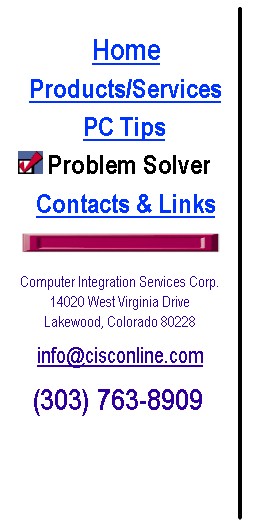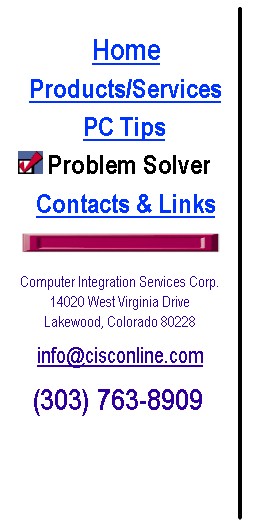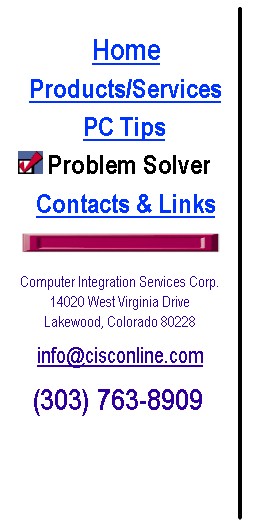 |
My computer seems to be slower than it
used to be - how can I speed it up?
If your computer seems slower than it used to be, it may be
that the data on the hard drive is not optimized for retrieval. The data becomes
"fragmented" and the hard drive is not able to locate all parts of a particular
file because they are spread across various areas of the drive. One solution is to
"degfragment" the hard drive. This is accomplished by executing Windows 95's
built in disk defragmenter. Double click the "My Computer" icon on you desk top.
From the list of drives in the window, hi-lite the drive you want to defragment by left
clicking once. Right click the hi-lited drive to bring up a menu. Select
"properties" from the menu. In the window that appears, select the
"Tools" tab. Select "Defragmentation Status" from the list by clicking
the "Defragment Now..." button. Follow the instructions to complete the
defragmentation process.
Return to Problem Solver main page. |